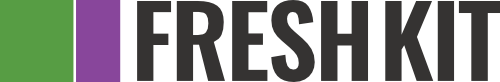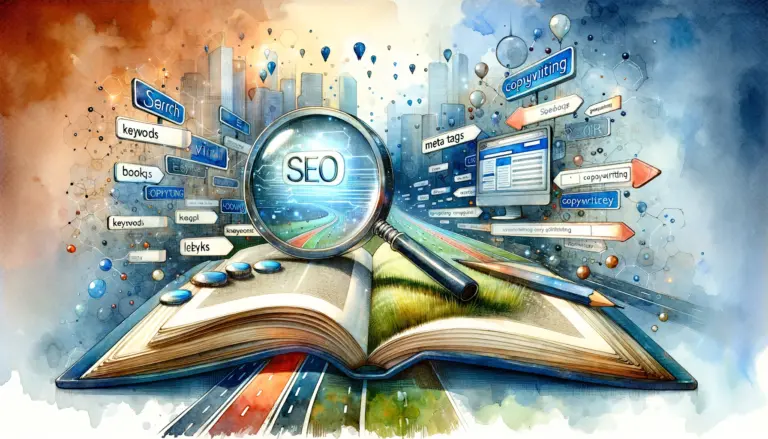10 Great SEO Toolbars for Web Marketing in 2024
Ever wondered how top marketers stay ahead in SEO? Uncover the secret tools that can transform your website’s ranking and visibility. Find out how to leverage these powerful toolbars for your SEO strategy—before your competitors do.

SEO toolbars have become indispensable assets for web marketers navigating the ever-evolving SEO landscape. These toolbars, often seen as extensions on web browsers, provide immediate insights into websites’ SEO health, facilitating keyword research, competitor analysis, and content ideation.
SEO has witnessed significant shifts, notably the integration of AI and machine learning, the rising importance of Google’s Core Web Vitals, the advent of voice search optimisation, and the emphasis on multimedia content.
This article explores SEO toolbars for web marketing and spotlights the best offerings that align with the latest technological advancements.
What are SEO Toolbars? An Essential Guide for Web Marketers
SEO toolbars are invaluable browser extensions tailored for web marketers and website owners eager to fine-tune their online presence. Imagine having a digital assistant who tours a website with you and hands you a comprehensive report card of its SEO health. That’s what an SEO toolbar does; it provides real-time insights into a website’s optimisation status directly from your browser.
Why SEO Toolbars Matter in Digital Marketing
In the competitive digital marketing arena, understanding your website’s standing and how it connects with potential customers is crucial. SEO toolbars display vital information such as the SEO score, which reflects the site’s health and effectiveness in engaging with an audience actively searching for your offer.
Moreover, these toolbars are not just diagnostic tools but also advisors. They suggest actionable improvements and offer creative strategies to enhance your content, ensuring it resonates well within your niche.
Choosing the Right SEO Toolbar
With many SEO toolbars available, selecting the right one becomes a strategic decision. A reputable toolbar should be secure, malware-free, and adhere to stringent privacy policies. It’s equally important to ensure it’s lightweight enough not to hinder browsing speed.
Since each toolbar might interpret data slightly differently, employing more than one can provide a broader, more nuanced view of your website’s SEO landscape. This multiperspective analysis can be crucial for developing a holistic strategy for site optimisation.
The Convenience Factor
The natural charm of SEO toolbars lies in their convenience. They streamline the process of optimising web pages and sites by integrating seamlessly into your browsing experience. This integration means you can conduct comprehensive SEO analyses without switching between different applications or disrupting your workflow.
While the information these toolbars provide can often be found elsewhere, their true value lies in their ease of access and the ability to get instant insights directly in your browser.
In essence, SEO toolbars equip you with the tools to swiftly identify and act on opportunities, making them an indispensable part of a web marketer’s arsenal. Whether you’re looking to improve your site’s readability, enhance its findability, or keep tabs on your competition, these toolbars offer a direct line to the data you need to make informed decisions.
Key Features of Modern SEO Toolbars
AI and Machine Learning Integration
Modern SEO toolbars leverage AI to provide enhanced keyword research capabilities, insightful competitor analyses, and intelligent content optimisation recommendations. This integration allows for a more nuanced understanding of search intent and user behaviour, tailoring strategies that are both effective and efficient.
Google’s Core Web Vitals
As website performance becomes a pivotal ranking factor, SEO toolbars now include features that help monitor and optimise Google’s Core Web Vitals. These metrics, which focus on loading performance, interactivity, and visual stability, are critical for ensuring a superior user experience.
Voice Search Optimisation
With the proliferation of voice-activated devices, voice search optimisation has gained prominence. SEO toolbars now offer suggestions for conversational keywords and phrases, reflecting users’ natural language when interacting with voice assistants.
Multimedia Content Optimisation
Given the competitive digital space, optimising videos and images has become essential for SEO success. SEO toolbars assist in ensuring multimedia content is discoverable and optimised for search engines, enhancing overall engagement and visibility.
Personalised, User-focused Content
Aligning content with user intent and search queries is paramount. SEO toolbars support the creation of personalised, user-centric content, ensuring it answers the audience’s needs and stands out in search results.
Review of Our Top 10 SEO Toolbars 2024
In the following section, we’ll delve into an updated list of the top SEO toolbars for 2024, highlighting their standout features and how they align with the latest SEO trends. Each toolbar offers unique capabilities to bolster your web marketing strategy, from AI-enhanced analytics to comprehensive performance monitoring tools.
1] SEO Analysis & Website Review by WooRank
SEO Analysis and Website Review by WooRank is a free Chrome extension that instantly provides a deep review of a domain’s on- and off-site site data to give a complete picture of its optimisation.
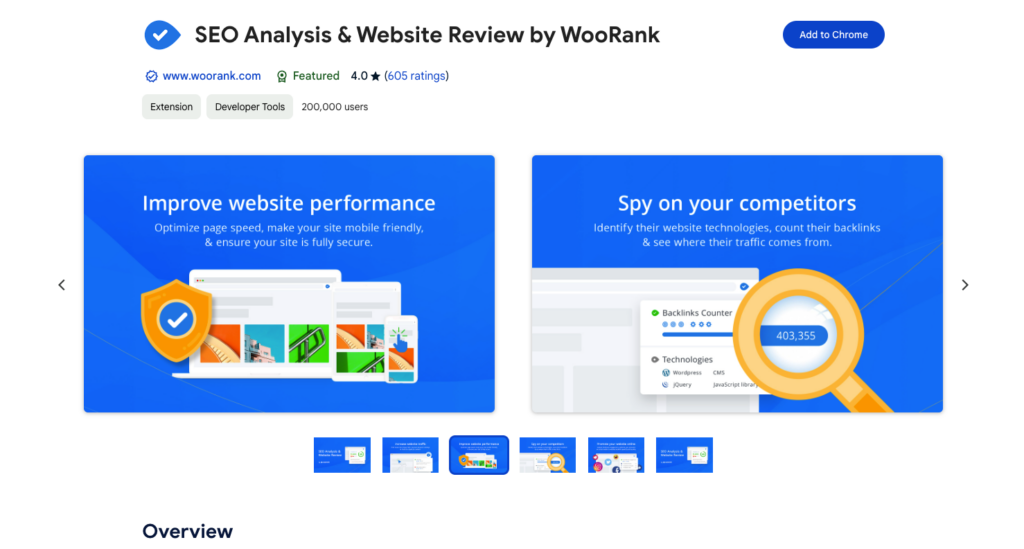
Pros:
- Versatile SEO Insights: Offers a broad range of SEO data analysis including search engine optimisation specifics, structured data, mobile-friendliness, and backlink profiles, making it a comprehensive tool for website review.
- User Privacy Respect: The extension emphasises user privacy, claiming not to collect any data beyond the current URL viewed when activated, ensuring a secure experience.
- Ease of Use: Installation and use are straightforward, requiring no account sign-up, activation, or special permissions, which simplifies the process for all users.
- Instantaneous Results: Provides immediate SEO analysis for quick access to website performance insights, enhancing productivity for web developers, marketers, and researchers alike.
Cons:
- Occasional Accessibility Issues: Some users have reported receiving a “429 Too Many Requests” error, indicating potential issues with the extension’s server communication or rate limiting under high demand.
- Limited Feature Access without Subscription: While not explicitly stated in the provided description, extensions of this nature often reserve advanced features for paid versions, which may limit the utility of the free version.
Description:
This Chrome extension is an all-in-one SEO toolkit that delivers in-depth analysis of both on-site and off-site data to offer a complete picture of a website’s optimisation status. By evaluating aspects such as mobile-friendliness, usability, website technologies, and social media reach, it equips users with actionable insights to improve their or their clients’ marketing performance.
Given its straightforward installation and operation process, alongside the promise of up-to-date, fresh data, it stands out as a valuable asset for anyone in the web development and digital marketing sphere looking to optimise their online presence efficiently.
For those experiencing the “429 Too Many Requests” error, this issue is typically related to server rate limiting, which can occur when an extension or service sends too many requests in a short period. This might suggest high popularity and usage of the tool, but it can also highlight scalability challenges that the developers may need to address to ensure consistent service availability.
2] Keyword Surfer by Surfer SEO
With Keyword Surfer, comprehensive keyword research and data-driven content guidelines are two clicks away. For every new search in Google, you’ll uncover search volumes, CPC, keyword suggestions, related terms, visibility metrics, and on-page data.
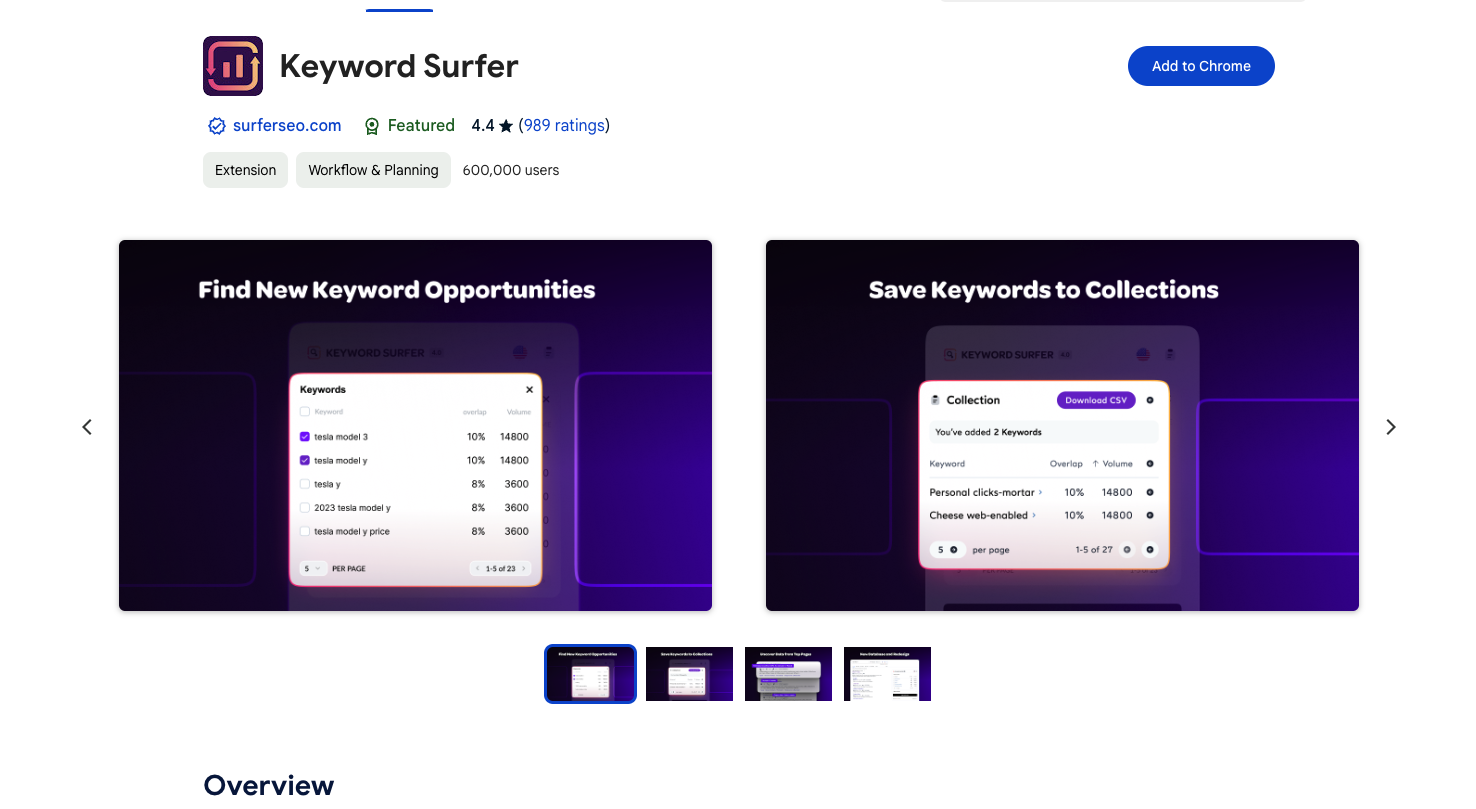
Pros:
- Valuable SEO Insights: Offers in-depth data directly in Google search results, including search volume, CPC, keyword suggestions, related terms, visibility metrics, and on-page data, making it invaluable for keyword research and content strategy.
- Keyword Collection Feature: Enables users to create and export keyword collections, facilitating efficient research and planning without needing to leave the Google results page.
- Streamlined Content Research: Significantly simplifies the content creation research process by providing essential data within search results, potentially saving time and enhancing content quality.
- Comprehensive Content Strategy Tool: Part of Surfer’s broader suite of content intelligence tools, it’s designed to unify content strategy, creation, and optimisation, backed by data-driven guidelines for content development.
Cons:
- Functionality Issues: Some users have reported that clicking on the extension does nothing, indicating occasional operational bugs or compatibility issues with certain browser versions or settings.
- Data Privacy Considerations: While the privacy policy asserts that data is not sold or misused, the extension collects location, user activity, and website content data, which might be a concern for privacy-conscious users.
Description:
Keyword Surfer is designed to enhance the efficiency of keyword research and content planning directly from Google’s search results page. By providing real-time insights on various SEO metrics, it enables users to make informed decisions quickly.
The extension’s capability to bookmark and export keyword collections as CSV files adds a layer of convenience for content creators and SEO specialists. As a component of Surfer SEO’s content intelligence platform, Keyword Surfer supports the mission of improving web content quality through data-driven optimisation strategies. However, like any tool, weighing its benefits against any reported issues and privacy considerations is crucial.
3] SEO Quake
SEO Quake is a suite of tools that helps you check your site’s SEO health. It can show you how well your site is doing in search engines, what keywords you should be targeting, and how well your site ranks against competitors.
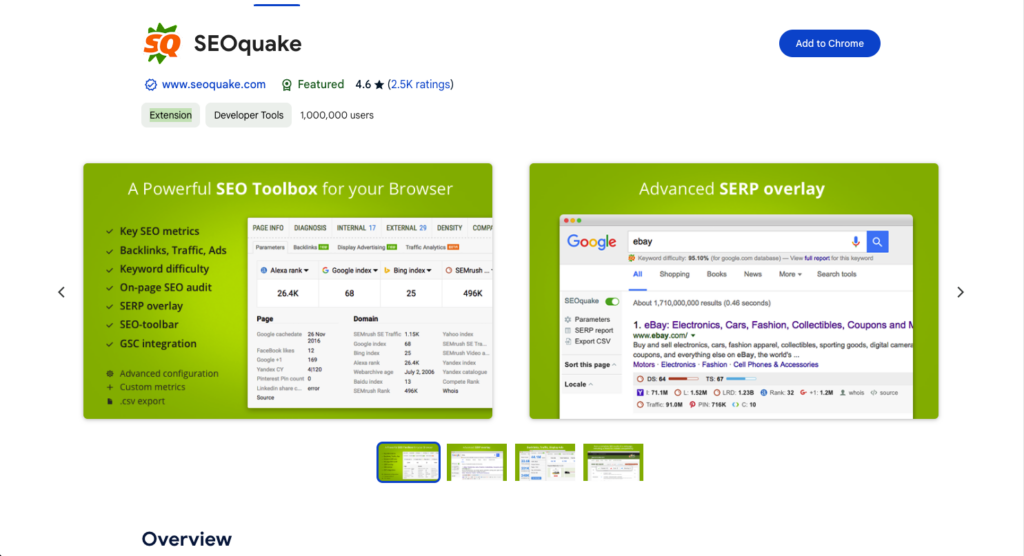
Pros:
- Comprehensive SEO Metrics: Offers a wide range of SEO metrics at a glance, including Google index, Yahoo index, and detailed backlink analysis provided by Semrush, enhancing SEO audit capabilities.
- Versatile Tools for SEO Analysis: Features like SEO Audit, Keyword Density report, and internal/external link analysis cater to various SEO needs, from webpage auditing to social metrics analysis.
- User-Friendly Interface: The extension is praised for its ease of installation and use, making it accessible for SEO experts and beginners.
- SERP Overlay Feature: Provides valuable insights directly in the search engine results page (SERP), allowing for efficient analysis of competitors and keyword research.
Cons:
- Potential Overload of Information: The extensive amount of data provided can be overwhelming for some users, especially those new to SEO.
- Browser Performance: As with many plugins, there could be concerns about its impact on browser speed and performance.
Description:
SEOquake is a versatile extension that provides a suite of SEO tools within the browser environment. It enables a quick review of vital SEO metrics, SERP analysis with exportable results, and other functionalities crucial for in-depth website optimisation.
Its integration with Semrush allows for rich backlink analysis and traffic estimation, offering a 360-degree view of any website’s SEO performance. This tool is especially beneficial for SEO experts, digital marketers, content creators, and web developers seeking to enhance their online presence and better understand their competition.
The extension’s commitment to not collecting or misusing user data further solidifies its position as a trusted tool in the SEO community.
4] Open SEO Stats (Formerly: PageRank Status)
Open SEO Stats is an SEO extension for Google Chrome that easily accesses the SEO stats of the current web page. It also gets information on backlinks, indexed pages, cached pages, socials, Whois, Geo IP location, and more. Features: Traffic Stats, Cache Stats, Pages Indexed.
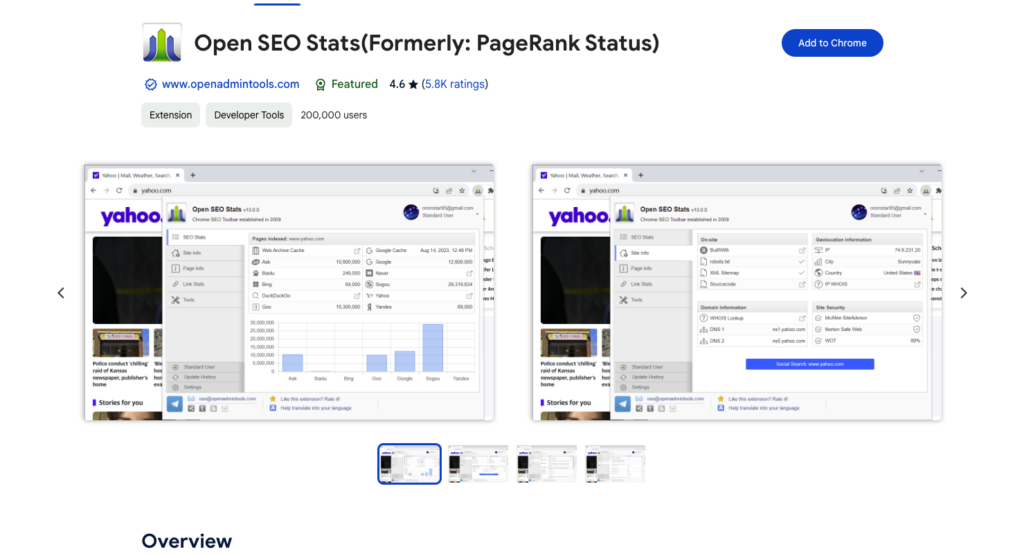
Pros:
- Comprehensive SEO Insights: This tool delivers a wide array of SEO stats, including indexed pages, cache stats, link statistics, and social media engagement, making it versatile for in-depth webpage analysis.
- Multifaceted Page and Site Info: Offers detailed insights on page and site information, such as XML sitemap, robots.txt, Geo IP information, DNS Lookup, and site security, which are crucial for SEO and web development.
- Link Analysis: Provides a breakdown of external, internal, and nofollow links, aiding in optimising link strategy for better SEO performance.
- Multilingual Support: With support for over 30 languages, it’s accessible to a broad range of users globally, enhancing its usability.
Cons:
- Feature Removal in Updates: Recent updates have removed previously free features, necessitating payment for access, which has led to user dissatisfaction.
- Limited Functionality Post-Update: Users have reported the extension becoming less valuable following updates, with critical features like Page Rank no longer being available without payment.
- Privacy Concerns: The extension collects personally identifiable and authentication information, which might raise privacy concerns among users.
Description:
This extension is a powerful tool for anyone involved in SEO, web development, or digital marketing. It provides quick access to a webpage’s SEO stats, including insights on indexed pages, cache versions, link statistics, and social media presence.
It also gives detailed information about site security and performance, which can help optimise websites for better search engine ranking. However, the recent changes in its features and the move towards in-app purchases have led to mixed reviews from its user base.
Potential users should weigh the benefits of its comprehensive SEO insights against the limitations introduced by recent updates and consider privacy implications.
5] Similarweb – Traffic Rank & Website Analysis
Similarweb is the ultimate competitive digital intelligence tool for a complete 360-degree view of your industry, competitors, and customers.
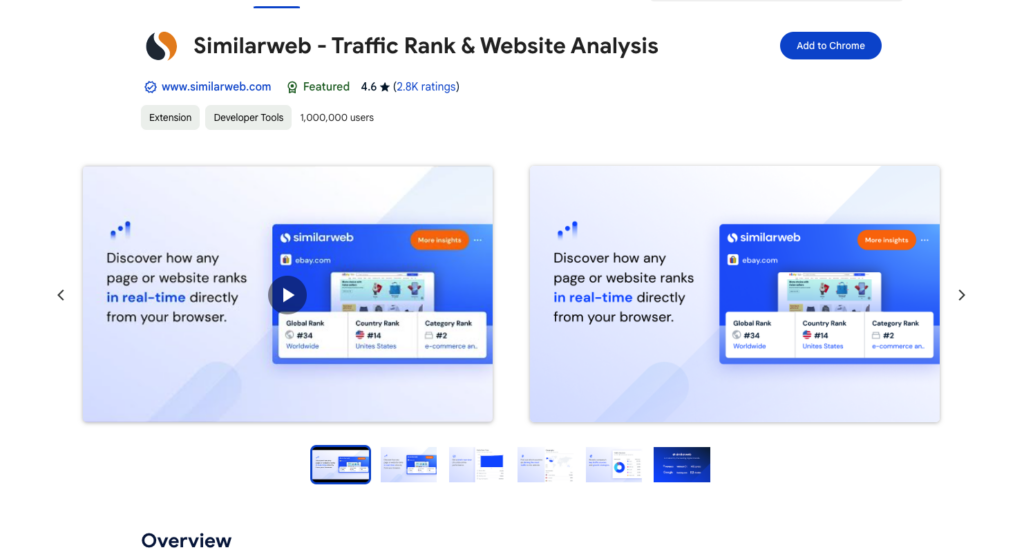
Pros:
- Comprehensive Website Analysis: Offers in-depth insights on website rank globally, by country, and within specific categories, making it an invaluable tool for competitive digital intelligence.
- Detailed Traffic Insights: Provides extensive data on visits over time, including bounce rate, pages per session, monthly visits, and average visit duration, facilitating a deep understanding of website engagement.
- Geographic Traffic Distribution: Allows users to explore the top countries, driving traffic to a website, enhancing strategies for targeted marketing efforts.
- Diverse Traffic Source Breakdown: Reveals the variety of traffic sources to a website, including direct, search, email, social, referrals, and display ads, offering a rounded view of visitor acquisition.
Cons:
- Limited Page-level Tracking: Some users have found the tool’s promise of tracking each page misleading, as it primarily tracks at the domain and subdomain level rather than individual page metrics.
- Privacy Concerns: Requires approval for collecting anonymised clickstream data, including web history, which might raise privacy issues for some users despite assurances of data not being sold or misused.
Description:
Similarweb—Traffic Rank & Website Analysis is designed as an all-in-one solution for instant website analysis and traffic monitoring directly from your browser.
Visiting any website gives users access to key metrics critical for refining marketing strategies and understanding competitor landscapes. Despite its broad utility, the tool’s focus on domain and subdomain levels may not satisfy those needing detailed page-level analysis.
Moreover, the requirement to collect anonymised data for functionality emphasises the need for potential users to review the privacy policy carefully.
6] BuzzSumo
BuzzSumo is an easy-to-use and powerful tool for finding out who’s talking about the page you’re currently viewing or any other website.
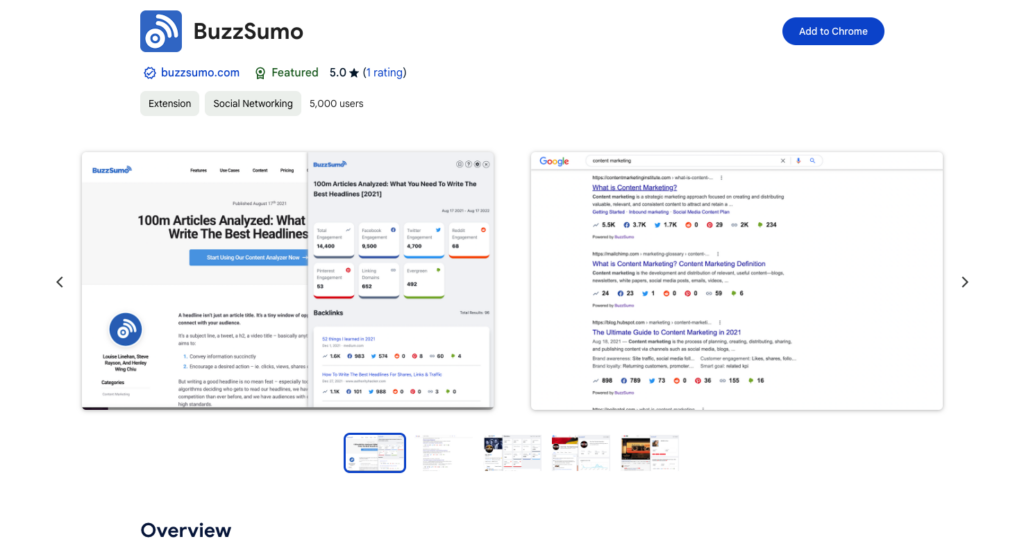
Pros:
- Comprehensive Content Analysis: Offers in-depth insights across multiple platforms, including SERPs, blogs, and social media (Instagram, YouTube, Twitter, and Facebook), facilitating a holistic approach to content research and strategy.
- Time-saving: Streamlines content research processes, significantly reducing the time spent on gathering data and enabling more efficient workflow management.
- Content Curation and Inspiration: Aids in discovering high-performing content across various industries, useful for inspiration, curation, and competitive analysis.
- Network Building and Auditing: This tool provides tools for researching potential partners and journalists, building a network of industry contacts, and auditing your own and competitors’ performance.
Cons:
- Subscription Requirement: After a 30-day free trial, access to the extension’s features requires a BuzzSumo subscription, which may not be ideal for users looking for entirely free tools.
- Complexity for New Users: The breadth of features and data available might overwhelm new users or those with limited content marketing experience.
Description:
BuzzSumo’s Chrome Extension has evolved from its initial offering, now providing more expansive tools for content research, link analysis, and social media scrutiny. It measures performance across various channels, enabling users to save time, avoid tab fatigue, and glean inspiration from top-performing content.
Whether you’re looking to curate standout industry content, analyse the quality of potential partnerships, or get a quick audit of your performance versus competitors, BuzzSumo’s extension equips you with the necessary insights.
However, users must sign up for BuzzSumo after a 30-day trial to unlock its full potential, underscoring the need to evaluate its value against your specific content marketing needs and budget.
7] SEO Toolbar by Ahrefs
The free SEO Toolbar by Ahrefs extension for Chrome and Firefox lets you view the most important on-page SEO data in your browser.
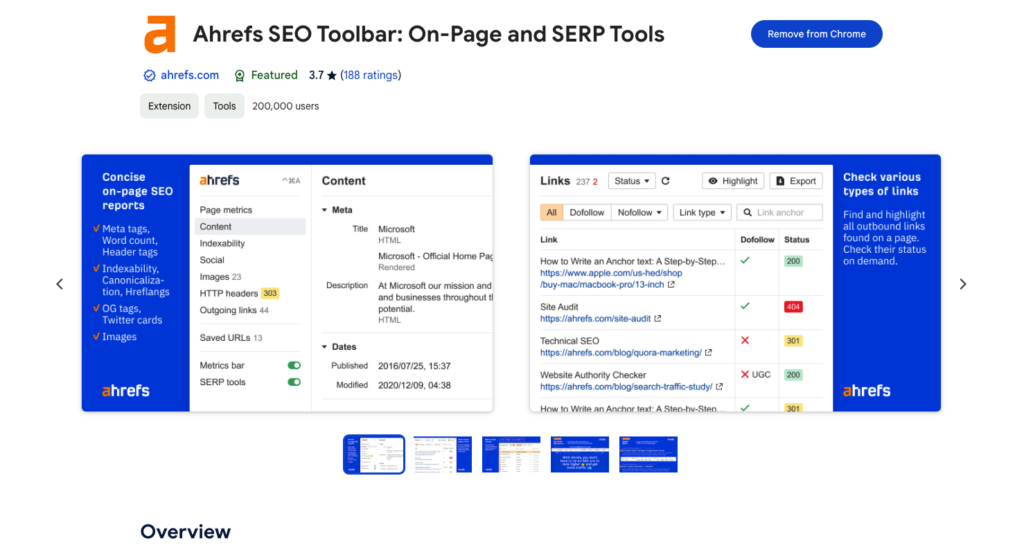
Pros:
- Comprehensive SEO Toolkit: Offers an extensive range of features, including on-page SEO reports, broken link checking, and structured data validation, which are crucial for SEO professionals and webmasters.
- Detailed SERP Analysis: Enhances SERP research with domain highlighting and the ability to change the country for search results, aiding in competitive analysis and SEO strategy optimisation.
- Advanced Link Analysis: Includes features for checking the status of external links, identifying broken links, and highlighting links based on specific criteria such as nofollow, UGC, and sponsored tags.
- User-friendly Features: Incorporates user-agent switching and HTTP header reading, facilitating technical SEO audits and optimising user experience without additional tools.
Cons:
- Subscription Requirement for Full Features: While the toolbar itself is free, accessing Ahrefs’ metrics and the SERP results export feature requires a paid subscription, potentially limiting its utility for users without an Ahrefs account.
- Learning Curve: The breadth and depth of features may present a steep learning curve for newcomers to SEO or those unfamiliar with Ahrefs’ ecosystem.
Description:
This extension caters to many SEO needs, from essential on-page SEO audits to advanced link and SERP analysis. Its structured data checker and redirect tracer further empower users to conduct comprehensive technical SEO audits easily.
Additionally, the toolbar’s ability to simulate search results from different countries and highlight domains in SERPs offers valuable insights for international SEO strategies. While highly beneficial for users with an Ahrefs subscription, the toolbar also serves as a helpful tool for general SEO tasks, making it a valuable addition to any SEO professional’s toolkit.
8] Majestic Backlink Analyser
Majestic Backlink Analyser is a backlink checker that allows you to quickly see the strength of any page based on its backlink information.
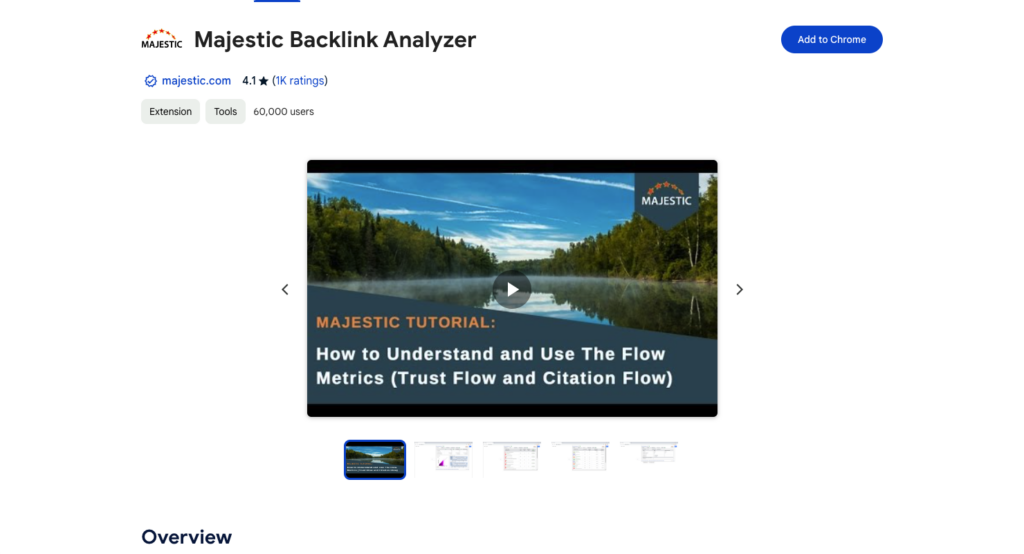
Pros:
- In-depth Backlink Analysis: Provides a comprehensive overview of backlink profiles, including Trust Flow, Citation Flow, and Visibility Flow scores, which are critical for assessing the strength of any web page.
- Topical Trust Flow Integration: Offers insights into the topical relevance of backlinks, enhancing the strategic evaluation of a page’s inbound links.
- User-friendly Interface: The extension is designed to be accessible, with information available directly from the browser’s URL bar, making it convenient for quick analyses.
- Direct Data Collection: Majestic crawls the web independently, ensuring the data provided is reliable and not dependent on third-party sources.
- Free Basic Features: Offers valuable link count data and summary information at no cost, with more detailed insights available for Majestic account holders.
Cons:
- Functionality Issues: Some users report problems with the extension not working as expected, indicating potential bugs or compatibility issues.
- Limited Free Access: While basic information is free, accessing the full suite of detailed backlink data requires a Majestic subscription.
- Negative User Feedback: A few users have expressed dissatisfaction, labelling the tool as ineffective or a waste of time, which could reflect on its utility or user experience for some.
Description:
Developed by Majestic, one of the UK’s fastest-growing tech companies, the Majestic Backlink Analyzer extension is designed to streamline the process of backlink analysis. Instant access to a page’s backlink information, including detailed metrics and link status, empowers users to make informed decisions about their SEO strategies.
The extension’s commitment to user privacy and its idle state until activated underscore Majestic’s approach to respectful data handling. While the extension has received criticism, its depth of data and ease of use offer significant value to those looking to enhance their website’s SEO performance through detailed link analysis.
9] MozBar
MozBar is the world’s first browser extension that provides instant metrics on any page or SERP. With MozBar, you can create custom searches by engine, country, region, and city.
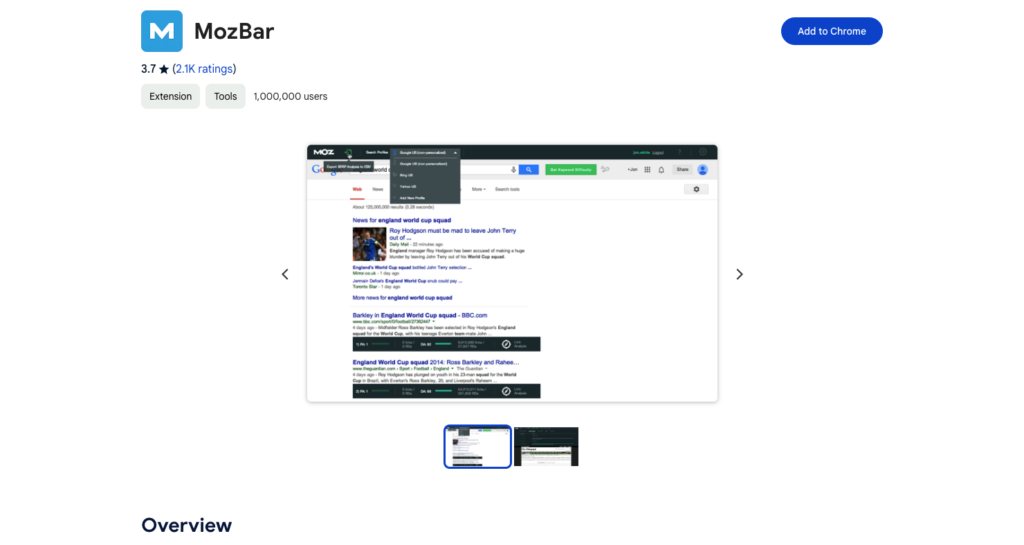
Pros:
- Comprehensive SEO Insights: Offers instant access to critical SEO metrics such as Page Authority and Domain Authority directly from the toolbar, facilitating quick assessments of any site or page.
- Custom Searches and SERP Analysis: Enables custom searches by engine, country, region, or city and the ability to export SERP analysis to a CSV file, enhancing SEO research and reporting capabilities.
- Keyword and Link Analysis: Features tools to find and highlight keywords on a page and to differentiate links by type, aiding in on-page SEO optimisation.
- Page and SERP Metrics: Allows for the comparison of link metrics across pages while viewing any SERP, providing a deeper understanding of competitive landscapes.
Cons:
- Functionality Issues: Some users report problems with the extension not working, which could indicate bugs or compatibility issues with certain browser versions or settings.
- Security Concerns: User reports suggest potential security issues, such as attempts to load adware, which raises concerns about the safety and integrity of the extension.
- Requires Moz Pro Subscription for Full Access: While MozBar offers valuable insights in its free version, unlocking its full potential, including premium features like Keyword Difficulty and Page Optimization suggestions, necessitates a Moz Pro subscription.
Description:
MozBar stands out for its ability to instantly deliver key SEO metrics and analysis tools without leaving the browser. Its integration with Moz’s larger suite of SEO tools means that it draws on a robust database of insights, making it a valuable asset for SEO professionals, marketers, and webmasters looking to streamline their SEO workflow.
Despite some reported issues, MozBar remains a popular choice for those in the SEO community, offering a blend of convenience, depth, and flexibility that supports a wide range of SEO tasks and strategies.
10] Mangools SEO Extension [Metrics, Backlinks, On-Page]
Mangools is a comprehensive SEO extension for Google Chrome. This extension helps you in your SEO routine by providing insights and information on the website you are visiting and other websites.
![Mangools SEO Extension [Metrics, Backlinks, On-Page]](https://www.freshkit.co.uk/wp-content/uploads/2022/05/Screenshot-2024-03-22-at-22.00.08-1024x559.png)
Pros:
- Comprehensive SEO Metrics: Offers a broad spectrum of important SEO metrics, including Domain Authority, Page Authority, Citation Flow, Trust Flow, and Alexa Rank, providing a well-rounded view of a website’s SEO standing.
- Competitor Keyword Insights: Enables visibility into the keywords a visited website ranks for directly in the browser, along with search volume and keyword difficulty ratings, aiding in competitive analysis and strategy planning.
- Backlink Checker Tool: Delivers a list of backlinks with critical metrics, such as Link Strength and Trust Flow, making it easier to evaluate the quality and impact of backlinks.
- On-Page SEO Analysis: Includes tools for checking meta tags, headings, structured data, keyword usage, and more, streamlining on-page SEO audits.
- Keyword Density Checker and Broken Link Finder: Helps identify keyword optimisation opportunities and broken links, enhancing SEO performance and user experience.
Cons:
- Subscription Required for Full Features: While the extension provides some data for free, accessing detailed insights and the full suite of tools requires a Mangools subscription.
- Learning Curve: Given the extensive range of features and data presented, new users may experience a learning curve to fully utilise the extension’s capabilities.
Description:
This extension is designed to speed up SEO routines by providing immediate access to essential metrics and website insights with just a click. Whether evaluating a site’s authority, analysing backlinks, or conducting a comprehensive on-page SEO audit, the extension efficiently caters to various SEO needs.
Its ease of use and integration with Mangools’ SEO tools package make it a convenient option for performing quick analyses and tracking the performance of both your and competitors’ websites. While highly beneficial for its intended purposes, potential users should consider the cost of a Mangools subscription to access advanced features.
Incorporating SEO Toolbars into Your Web Marketing Strategy
Incorporating SEO toolbars into your web marketing strategy can significantly boost your efforts to improve website rankings, enhance content visibility, and drive more traffic to your site. Here are some strategies for leveraging these tools effectively:
1. Competitor Analysis
- Use SEO toolbars to analyse competitors’ websites for insights into their SEO strategies, including keywords they rank for, their backlink profiles, and on-page SEO tactics.
- Identify gaps in their strategies that you can exploit to gain a competitive edge.
2. Keyword Research and Optimisation
- Discover new keywords directly from your browser as you surf the web. SEO toolbars can provide you with real-time data on keyword difficulty, search volume, and related terms.
- Optimise your content by ensuring that your web pages target the right keywords to attract your desired audience.
3. On-Page SEO Audits
- Conduct on-page SEO audits with a click. Many SEO toolbars offer features to analyse meta tags, headings, image alt texts, and more.
- Implement recommendations to improve elements like title tags, meta descriptions, and content structure to better align with SEO best practices.
4. Link Analysis
- Evaluate your link profile by checking for broken links, analysing the quality of inbound and outbound links, and identifying opportunities for link building.
- Use toolbars to highlight nofollow links on a page, helping you understand how outbound links may affect your page’s SEO.
5. Monitoring Website Performance
- Track your website’s performance over time by monitoring metrics such as Domain Authority (DA) and Page Authority (PA) directly from your toolbar.
- Adjust your strategy based on trends in these metrics to continually improve your site’s ranking potential.
6. Content Strategy Development
- Analyse content trends by using toolbars to see the most shared or linked-to content within your niche.
- Curate and create content that aligns with these trends to boost engagement and shares.
7. SERP Analysis
- Use SEO toolbars to get an in-depth analysis of SERPs for your targeted keywords. This can include information on the types of content ranking (e.g., blog posts, videos, product pages) and the featured snippets.
- Adapt your content and SEO strategy to target featured snippets and answer boxes to increase your visibility in search results.
8. Enhancing Local SEO
- For businesses targeting local markets, use toolbars with features that allow you to view search results from different regions or cities.
- Optimise your local SEO by understanding how your site and competitors’ sites appear in target locales.
Integration Into Workflow
- Integrate SEO toolbars into your daily workflow for ongoing SEO monitoring and tasks. This continuous use can help you stay on top of SEO changes and ensure your site remains competitive.
By strategically integrating SEO toolbars into your web marketing strategy, you can gain valuable insights, streamline your SEO efforts, and ultimately enhance your website’s performance in search engines. These tools offer a convenient way to access important SEO data and analytics, making it easier to make informed decisions and implement effective SEO tactics.
Concluding our SEO Toolbars Guide
In the rapidly evolving digital marketing landscape, staying updated with the latest SEO strategies and tools is not just beneficial—it’s imperative for success. SEO toolbars equip marketers with a suite of powerful features right at their fingertips, streamlining the process of optimising web content and monitoring website performance.
By leveraging these tools, you can gain invaluable insights into keyword research, competitor analysis, link evaluation, and much more, designed to enhance your site’s visibility and ranking in search engine results pages (SERPs).
The key to maximising the benefits of SEO toolbars lies in selecting the right ones that align with your marketing objectives and learning to integrate their functionalities into your daily operations effectively. Whether conducting on-page SEO audits, analysing backlinks, or monitoring your site’s authority metrics, these toolbars can provide real-time data and actionable insights to inform your decisions.
Moreover, as search engines continually update their algorithms, having a reliable set of SEO toolbars can help you quickly adapt your strategies to maintain or improve your rankings. This adaptability is crucial for staying ahead in the competitive web marketing arena, where the difference between search results’ first and second page can significantly impact traffic and conversions.
As we delve deeper into each aspect of SEO toolbars and their applications, remember that the ultimate goal is to create a more engaging, discoverable, and user-friendly website. With the right tools, you’re well-equipped to navigate the complexities of SEO and drive sustainable growth for your online presence.
Embrace the power of SEO toolbars and make them an integral part of your web marketing arsenal. By doing so, you’re not just optimising for search engines; you’re enhancing the overall user experience and setting your website up for long-term success.